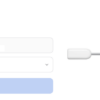[iPhone SDK] View Based Application で NIB(XIB)ファイルを削除してみる
iPhoneアプリ開発に慣れてくると、段々Interface Builderを使わなくなってくる。
Interface Builder との連携を完全に切ろうと思い、今回初めてView Based で作成したプロジェクトで NIB(XIB)ファイルを削除してみたらはまったのでメモしておく。
Stack Overflowでも、同じようにはまっている人がいた。(what is the difference between loadView and viewDidLoad?)
NIBファイルを削除すると、NIBファイルが生成してくれていた、UIWindowやUIViewControllerを自力で作らなければならなくなり、UIApplicationMain の変更も必要になる。
さらに、UIViewController はデフォルトではNIBファイルを読みにいってしまう(実際には、self.view に値がないとNIBファイルを探しに行くようだ) ので、それを避けるためにloadView でUIView を作成する必要がある。
参考にしたのは UIKit詳解リファレンスのP.21-P.27あたり。
UIKit詳解リファレンスは Window Based なプログラムを改造しているが、自分は View Based で作ったものを改造したので、loadViewのところではまってしまった。
具体的には、下記のステップの4,5が異なる。
- 「グループとファイル」から、.xib ファイルを全てDeleteキーで削除する
- info.plist から Main nib file base name を項目自体Deleteキーで削除する
- main.m のUIApplicationMain の第4引数の nil を アプリケーションデリゲートクラス名に変更する。
- アプリケーションデリゲートクラスの applicationDidFinishLaunchingXXX で、UIWindow と UIViewController を自力で作成する
- UIViewController クラスのloadViewで、self.view に UIView を自力で作成して入れる
手順をもう少し詳しく書いてみる。
View Based Application のテンプレートを使い、 NoXibTest という名前のプロジェクトを作成
「グループとファイル」から、MainWindow.xibとNoXibTest2ViewController.xibを削除
main.m の UIApplicationMain を下記のように変更
int main(int argc, char *argv[]) {
NSAutoreleasePool * pool = [[NSAutoreleasePool alloc] init];
int retVal = UIApplicationMain(argc, argv, nil, @"NoXibTestAppDelegate");
[pool release];
return retVal;
}
アプリケーションデリゲートクラスの applicationDidFinishLaunchingXXX で、UIWindow と UIViewController を自力で作成する
- (BOOL)application:(UIApplication *)application didFinishLaunchingWithOptions:(NSDictionary *)launchOptions {
// Override point for customization after application launch.
CGRect rect = [[UIScreen mainScreen]bounds];
window = [[UIWindow alloc]initWithFrame:rect];
viewController = [[[NoXibTestViewController alloc]init]autorelease];
// Add the view controller's view to the window and display.
[window addSubview:viewController.view];
[window makeKeyAndVisible];
return YES;
}
UIViewController クラスのloadViewで、self.view に UIView を自力で作成して入れる
- (void)loadView {
CGRect screenBounds = [[UIScreen mainScreen]bounds];
UIView *view = [[[UIView alloc]initWithFrame:screenBounds]autorelease];
view.backgroundColor = [UIColor redColor]; // わかりやすいように赤背景にする
self.view = view;
}
うまくいかなかったらお知らせください。
関連記事
-

-
「伝わる英語」習得術 理系の巨匠に学ぶ が良かったので感想
何気なくKindleで読んだらいろいろ得るところがあったので紹介。 これ一冊をネタにしてかなりいろ
-

-
Apple Developer Program 更新2016
そろそろ期限が切れるので、Apple Developer Program - Apple Devel
-

-
App Storeの売り上げを簡単に確認できるMacアプリAppViz
App Storeでのアプリの毎日の売り上げを確認したい場合、これまでは AppSalesを使ってい
-

-
Apple Special Event September 2018
今年も新型iPhoneを発表するアップルのスペシャルイベントが2018年9月13日2時AM(12日1
-

-
EverLearn 1.8.0をリリースしました
以前から、iOSから英単語をPebbleに転送できるアプリを作っていましたが、今回はPebbleの画
-

-
とてもゲームがやりたくなる本: 3Dゲームをおもしろくする技術
ゲームの作り手向けの本だが、こんな工夫がされているのか! と目からウロコが落ち、ゲームがやりたくなる
-

-
[iOS開発本] 15歳からはじめる iPhone わくわくゲームプログラミング教室
CALayerの使い方が書かれている本を持っていない気がしたので参考になりそうだったのと、高速バスで
-

-
LogLocations レビューいただきました
4 star review for LogLocations: 愛用してます | LaunchKi
-

-
英単語リスト探し中 → GSL と AWLを発見
今作っている英単語学習用iPhoneアプリは基本的には自分で英単語を入力して問題にするのだけれども、
-

-
List切替が便利なTweetList を買ってみた。
フォローする人が増えてくると、なかなかメインのTLを追うのは難しくなる。 このため、複数のListを